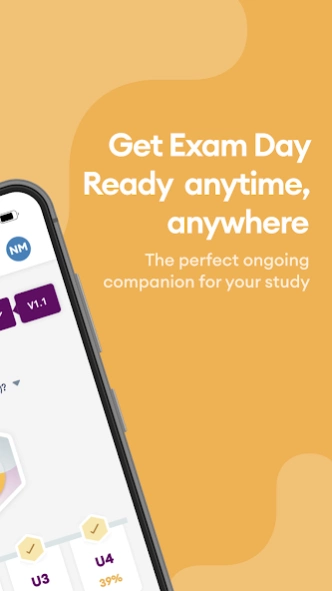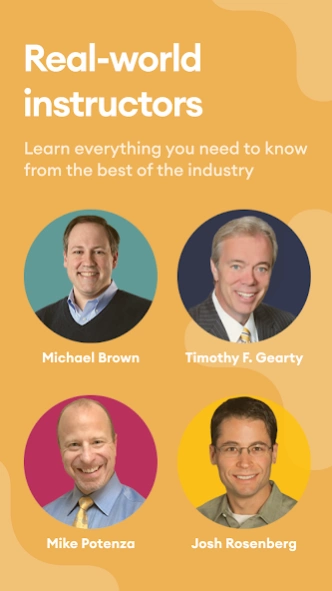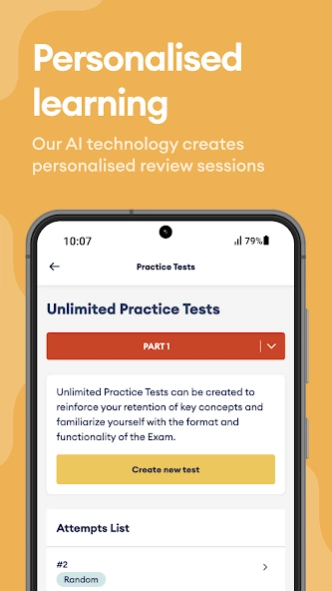Becker CMA Exam Review 24.4.0
Free Version
Publisher Description
Becker CMA Exam Review - Study anytime, anywhere with Becker’s mobile CMA Exam Review.
For more than 60 years, Becker been the leader that people trust for the best in exam prep and continued education. As a strategic partner IMA, Becker offers an enhanced CMA Exam Review experience. Our signature offering features a suite of tools for mastering the CMA Exam.
No two people learn exactly the same way. That’s why Becker utilizes Adapt2U Technology to constantly access your knowledge as you prep, so you can focus on the areas where you need the most help.
With Becker’s CMA Exam Review app, you can study at your own pace no matter where you are or when you want to study. You’ll have online and offline access to the course lectures, MCQs, essay questions, and digital flashcards. And all of your course progress will be automatically synchronized across all of your devices.
Fully integrated course materials include:
• 2-part review course
• Digital textbooks
• 500+ flashcards
• 3,000+ multiple choice questions
• 70 essay questions
• Lecture videos
• Content regularly updated to provide 100% coverage of the ICMA Learning Outcomes Statements
• Adapt2U Technology powered by Sana Labs
• Simulated exams that replicate the actual exam experience
• Personalized review sessions
• Unlimited practice tests
• Success coaching
• Academic support
• Online FAQ database
About Becker CMA Exam Review
Becker CMA Exam Review is a free app for Android published in the Teaching & Training Tools list of apps, part of Education.
The company that develops Becker CMA Exam Review is Becker Professional Development Corporation. The latest version released by its developer is 24.4.0.
To install Becker CMA Exam Review on your Android device, just click the green Continue To App button above to start the installation process. The app is listed on our website since 2024-04-17 and was downloaded 2 times. We have already checked if the download link is safe, however for your own protection we recommend that you scan the downloaded app with your antivirus. Your antivirus may detect the Becker CMA Exam Review as malware as malware if the download link to com.becker.cma is broken.
How to install Becker CMA Exam Review on your Android device:
- Click on the Continue To App button on our website. This will redirect you to Google Play.
- Once the Becker CMA Exam Review is shown in the Google Play listing of your Android device, you can start its download and installation. Tap on the Install button located below the search bar and to the right of the app icon.
- A pop-up window with the permissions required by Becker CMA Exam Review will be shown. Click on Accept to continue the process.
- Becker CMA Exam Review will be downloaded onto your device, displaying a progress. Once the download completes, the installation will start and you'll get a notification after the installation is finished.